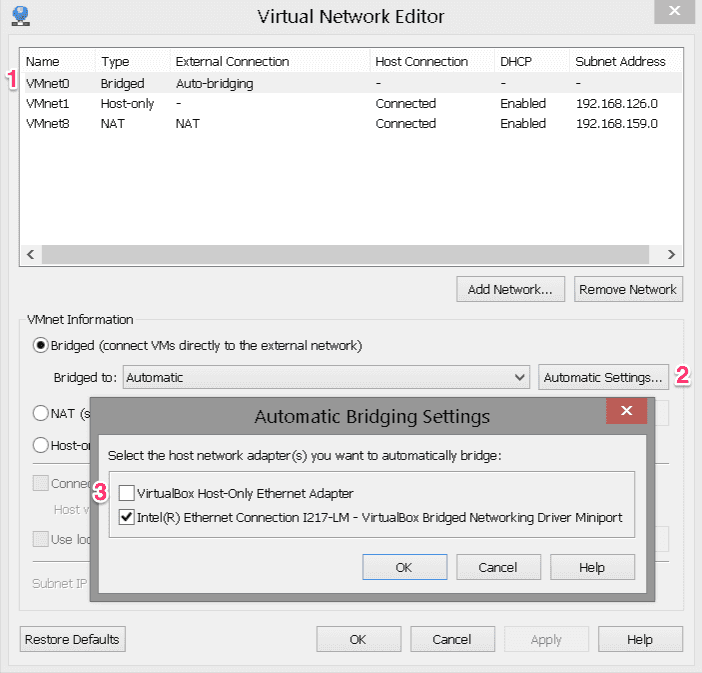Virtualbox and VMware Workstation bridged networking on Windows
June 21, 2016
I use VMware Workstation for most of my virtual machines on my Windows development machine. However, I also like to use vagrant to manage development projects. While I could pay HashiCorp $80 to get vagrant to work with VMware Workstation, I don’t see the value. Vagrant works perfectly out of the box with VirtualBox.
So, VMware Workstation and VirtualBox need to cohabitate on the same machine
Mostly, they work fine together. But I found out the hard way that as soon as I installed VirtualBox, all of my VMware Workstation machines using bridged networking became disconnected. After some digging, I found the reason.
VMware Workstation automatically chooses the adapter to use for bridged networking. Once VirtualBox is installed, it apparently chose the ‘VirtualBox Host-Only Ethernet Adapter.’ Once you know this, it’s easy to fix.
The fix
- From VMware Workstation choose
Edit -> Virtual Network Editor... - At the bottom of the dialog, click
Change Settingsto elevate to administrator credentials - From the list at the top, choose the
Bridgedtype virtual network - Under
VMnet Information -> BridgedclickAutomatic Settings - Uncheck
VirtualBox Host-Only Ethernet Adapterand click OK, OK